Want to integrate Google Shopping campaigns into your advertising strategies? Here are 5 Google Shopping strategies you should use for a successful presence on this platform!
Google Shopping
According to HubSpot, the definition of Google Shopping is as follows:
“Google Shopping ads are pay-per-click search engine ads that appear as a carousel of product images. These ads allow online shoppers to quickly compare prices and product features from different retailers. It makes it easier for customers to find the best deal, a feature that encourages them to purchase.”
Here are some benefits of integrating them into your Google Ads strategies:
- Increased visibility of your products;
- Enhanced brand recognition;
- Higher click-through rates;
- Improved return on investment (ROI);
- Lower cost per acquisition (CPA);
- Competitive advantage over other businesses.
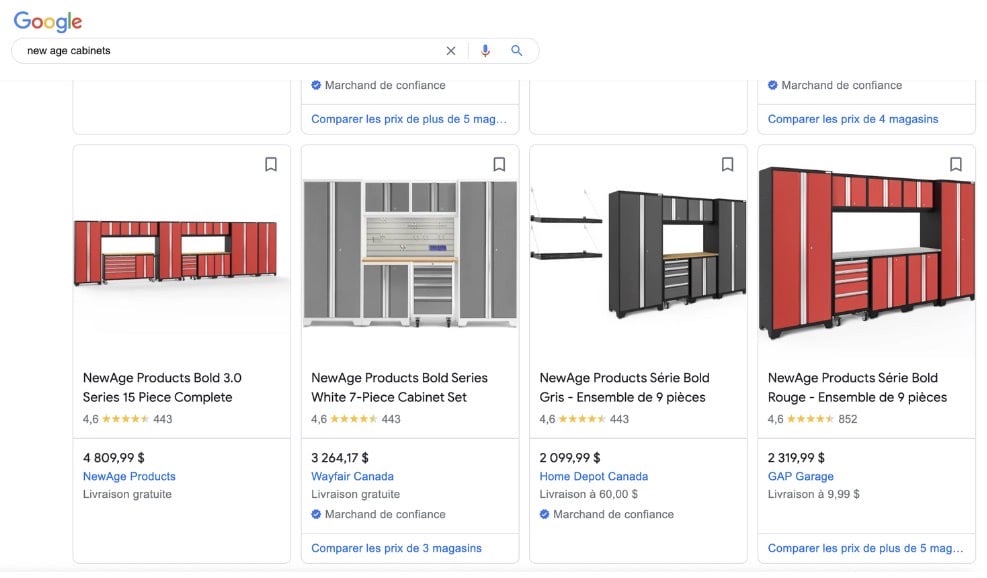
Effective Strategies to Use
1. Use Automated Bidding
Google can adjust your bids to achieve your goal. This strategy can help optimize your campaigns for maximum efficiency.
To set up an automated bidding strategy in Google Ads, select “Tools,” then “Bid Strategies.”
You’ll also need to choose the type of bidding strategy you want to use, such as “Maximize Clicks,” “Target Return on Ad Spend,” or “Target Cost Per Conversion.”
2. Implement A/B Testing for Your Campaigns
Seize every opportunity for A/B testing! It’s an effective way to test different strategies and identify what works best for your business. You can try various variations of ad text, images, or keywords to determine which ones generate the best results. A/B testing can significantly optimize your campaigns.
3. Optimize Your Product Page
Your product page is a crucial aspect of your Google Shopping ad campaigns because it showcases your products and your business at a glance. Your product page should include relevant information about your product, images, and comprehensive product descriptions. Additionally, incorporating customer reviews is an effective strategy to build prospect trust. By providing a detailed and compelling experience on your product page, you increase the chances of converting visitors into satisfied customers.
4. Organize Ad Groups by Product Type
Use ad groups to effectively organize your Google Shopping ad campaigns. For example, you can divide your ad groups by product type or price range, depending on your objectives.
5. Include Special Offers
To attract more customers, consider including special offers in your Google Shopping campaigns. Offering competitive prices is essential, as Google Shopping makes it easy for prospects to compare prices. By providing discounts, promotions, or other exclusive benefits, you can stimulate the interest and engagement of potential customers.
In Summary
If you need assistance with setting up your Google Shopping campaign strategy, contact one of our experts now!







